SOSW Layer
A Lambda layer is a .zip file archive that contains supplementary code or data. Layers usually contain library dependencies, a custom runtime, or configuration files.
You can find full documentation here.
The following diagram represents how does Lambda Layer work.
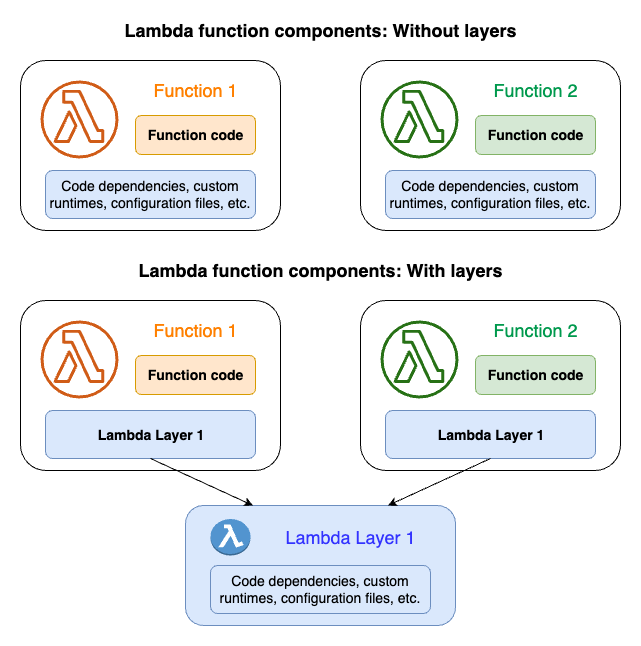
How to start
Create deploy.sh file by using
deploy.sh.
How to run
While in the same folder as your deploy.sh file just run:
./deploy.sh [-v branch] [-p profile]
Installs sosw from latest pip version, or from a specific branch if you use -v. Use -p in case you have specific profile (not the default one) in your .aws/config with appropriate permissions. It will create a folder with all dependencies. You only need to pack it into zip-archive.
What’s next?
You simply need to load layer zip file to your s3 bucket and deploy Lambda Layer with CloudFormation or AWS SAM by using one of the following templates.
CloudFormation
To deploy a layer by CloudFormation you will need to create a .yaml file with sosw-layer.yaml.
And after create a stack in AWS CloudFormation.
To create a stack you run the aws cloudformation create-stack command.
You must provide the stack name, the location of a valid template, and any input parameters.
aws cloudformation create-stack \
--stack-name myteststack \
--template-body file:///home/testuser/mytemplate.json \
--parameters ParameterKey=Parm1,ParameterValue=test1 ParameterKey=Parm2,ParameterValue=test2
Or upload it directly via GUI.
AWS SAM
To deploy Layer with AWS SAM you will simply need to create two files samconfig.toml and template.yaml
which are represented below.
After you create these files you can run them just by entering sam build && sam deploy in your console.
Versions
Lambda creates a new version of your function each time that you publish the function.
The new version is a copy of the unpublished version of the function.
The unpublished version is named $LATEST.
You can use layers_versions_changer.py to change layer versions in your project.